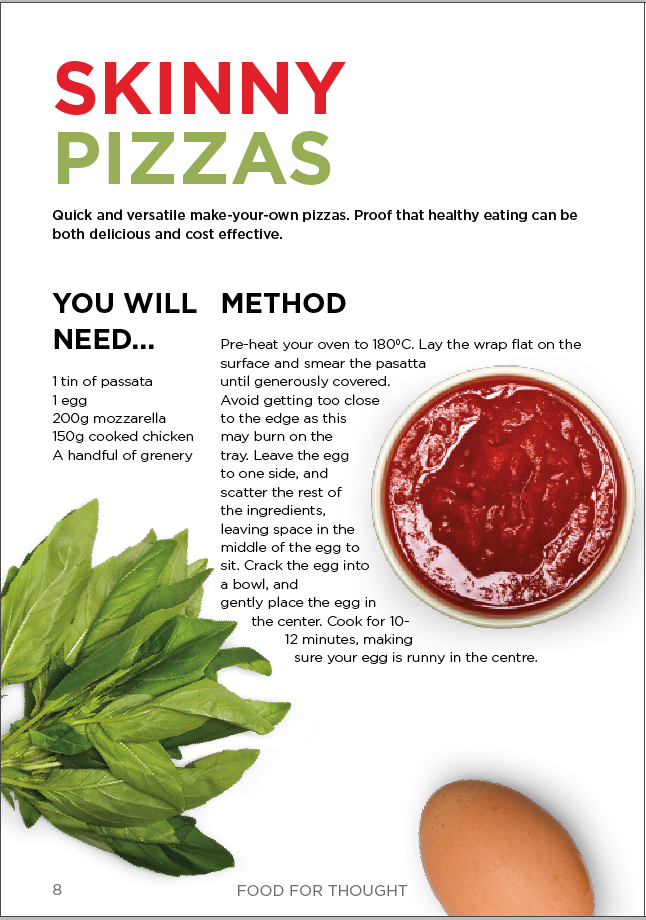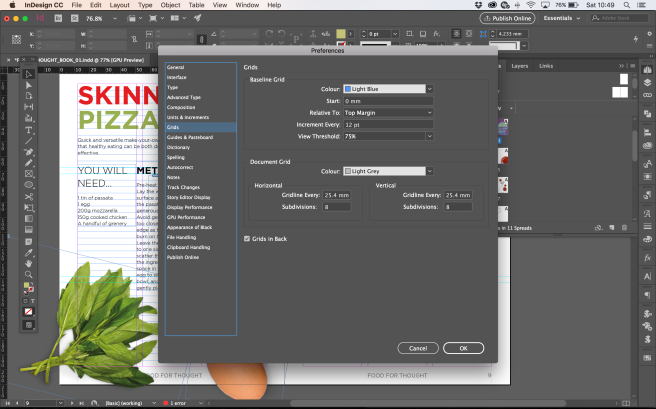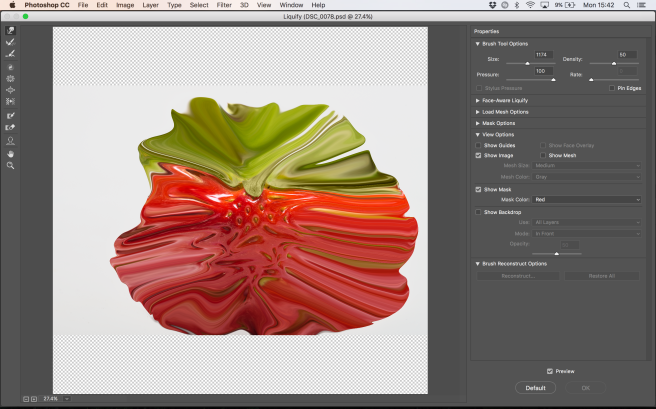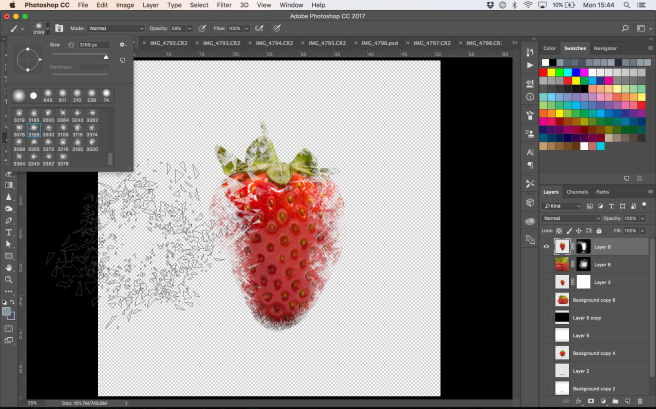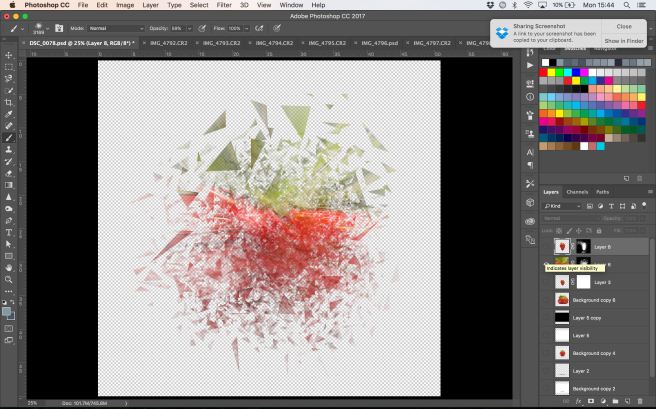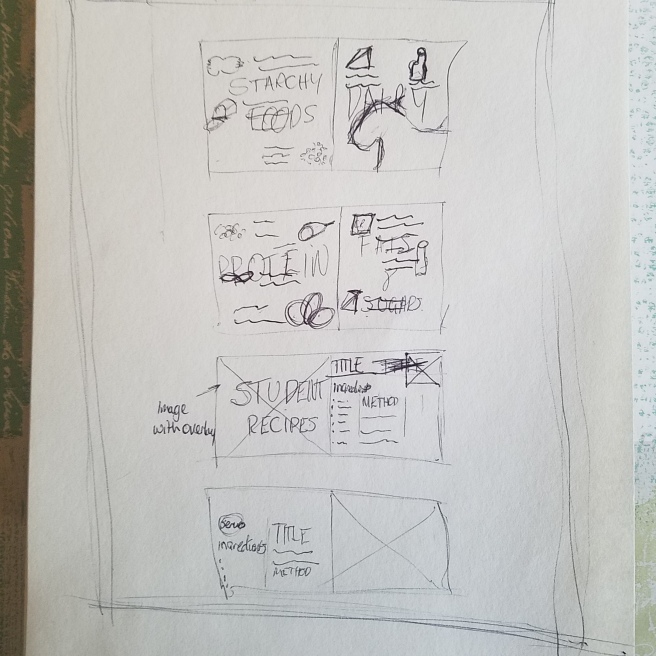I found some really eye catching layouts, but also some great tips on typefaces. All of the below cook books use a combination of two typefaces. One defines each title for the page, whilst also linking to the front page of the book. The other is used for the body text of the book, where variation in weight can distinguish between sections such as ingredients and method with contrast.
This layout below is simple, clean and very effective. I love the use of neutral white, as this gives a lifestyle feel to the book, whilst also providing contrast against the food. Lighting of the image is also very natural, shining from the left, casting shadows on the right.

Interestingly, the image below has been shot using reflective white materials, which adds interest to the white bowls. The designer has considered the purpose and the target audience, providing a sleek feel to the design.

I’ve previously mentions this technique of shooting from a 90 degree angle before, and its something that I am looking to implement in my student cook book design. The designer of the piece below has used a black background to add contrast to the vibrant oranges and yellows displayed. However, although I like the contrast between the black and white pages, I feel black has dark and negative connotations, and I want to maintain a neutral, vibrant feel.

I chose to look at the design below because I found the material used to print the book interesting. They chose to print on rice paper, which ties in with the subject of the piece. Rice paper is also biodegradable, which has natural and healthy connotations. I also like how they’ve created layers by having an underlay of text with slightly reduced opacity. Although part of the words are hidden, the reader is still able to pick up on the sign without having to search very hard. The typeface used is a bold Sans Serif font, similar to Bebas Neue that I have used previously. I works well in conjunction with the Serif font used to define the body text.

The colour scheme also works well, with two colours used to define text, red & white, and a signature colour of the brown, “eco-friendly” rice paper.

I love the layout of this design, and it’s a style I am very familiar with in previous projects. Using white backgrounds gives the opportunity for the natural vibrant colours to pop out of the page. This dynamic effect can only be achieved with the aid of shadow beneath the subject. Otherwise, a standard clipping path without the shadow in photoshop would make the subject flat and less effective.

I’ve always been swayed away from using script fonts as they lose readability compared to a Sans Serif or a Serif font. However, I think in this instance, there is a lot of white space around the script typeface used on the front cover, which draws the readers eye after seeing the plate and smear of vibrant colour. It’s a design choice the designer has made in order to give a homely feel to the design, meaning the recipes can be achieved by anyone